COVID-19 Soft Unsubscribe
All of us have those friends and family that sends them COVID-19 updates to their email almost daily. I wholeheartedly believe COVID-19 is a serious and real issue, however I like to vet the information I read and take in. In many instances these friends and family are forwarding items within minutes of receiving them which is telling me they are not even reading the stuff before sending it onward, or just outright sending very slanted articles. In some cases you can ask them not to send the stuff, other times its not worth the headache associated with that. If the latter is the case and you have gmail, I have a solution that will help you quietly take care of the issue.
In the below text, copy and paste it in to the “Seacrh mail” portion of gmail, and replace the email with that persons. Then click on the down arrow on the right side of the search box.
covid 19 OR covid-19 OR coronavirus OR corona from:<email here>
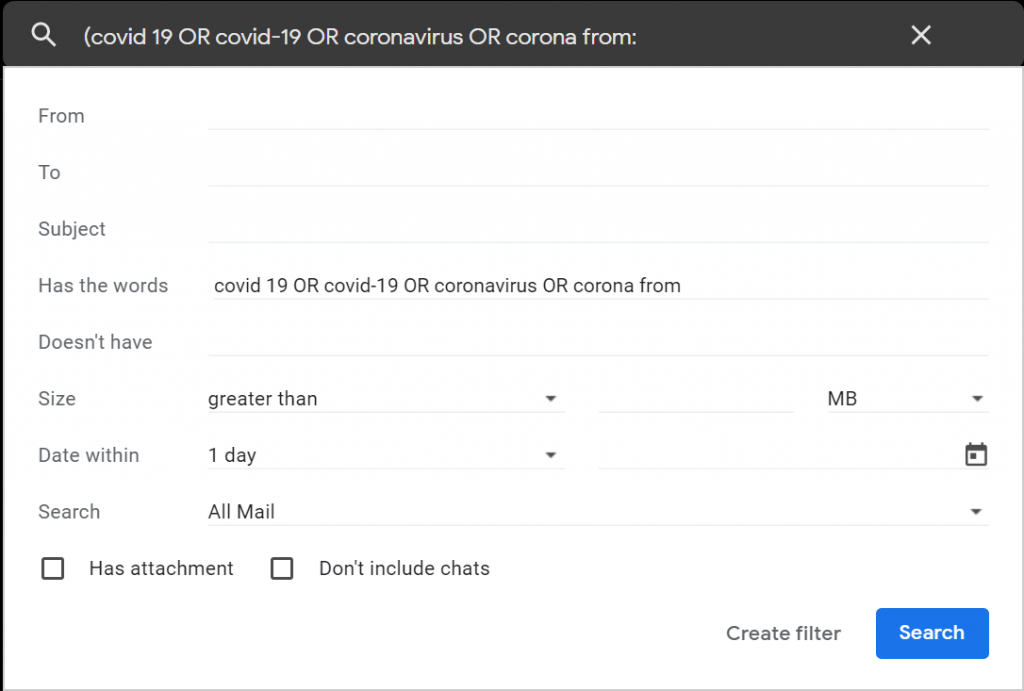
Click on search and you will notice all of this persons emails related to COVID-19 are there! If not, you likely mis-typed something. Click on the down arrow again and then on “Create Filter”. Next you will select the action, I choose to mark it as read, but you can choose to delete it if you don’t even want to see it. Once done click on the blue button “Create Filter”.
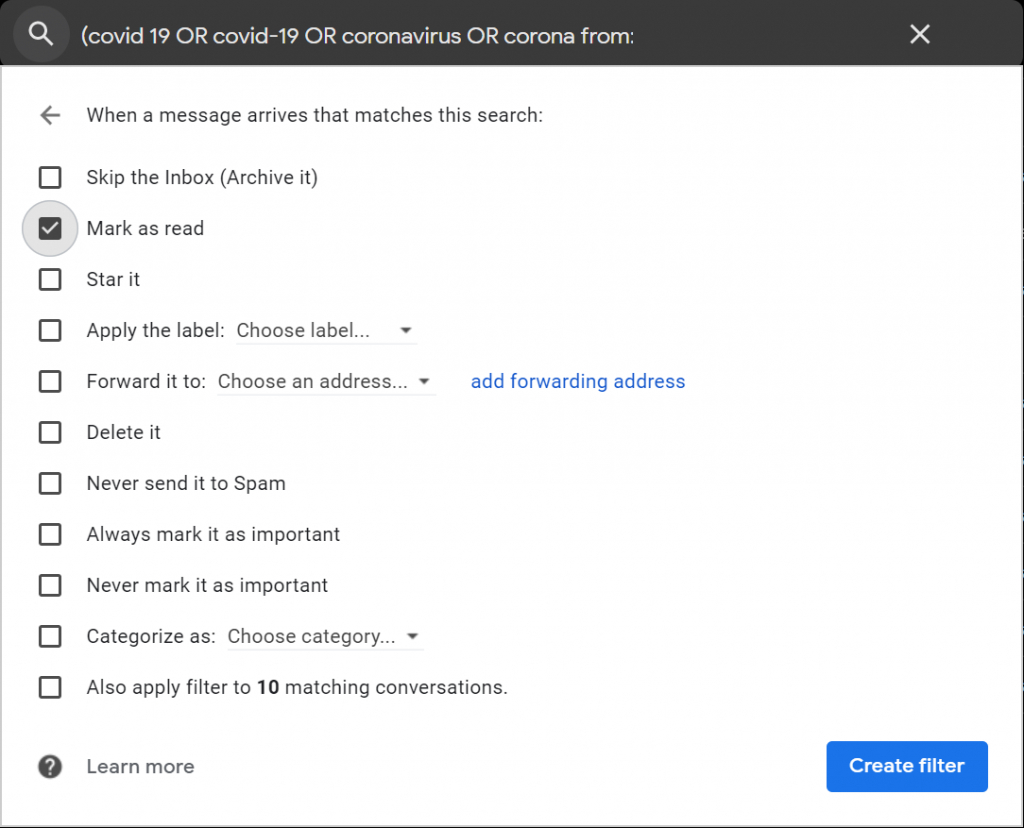
Your inbox should now be free of the spread of potential misinformation and unwanted emails pertaining to COVID-19 from this individual.