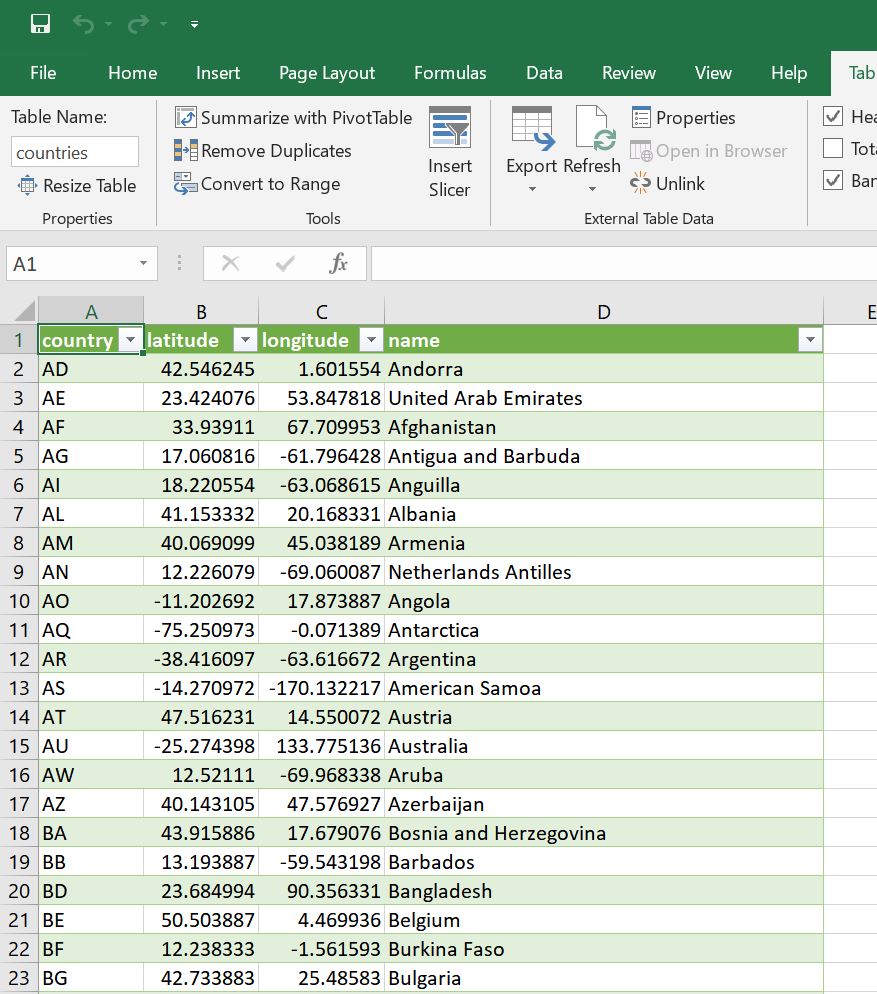Excel Import CSV Nicely
One in a while I get a CSV and have to turn it into an excel document, its pretty easy but not something I do every day. From time to time a friend will ask me how I have done this. The below is a tutorial on just that!
- Open Excel and create a new workbook
- Go to Data and select “From Text/CSV”.
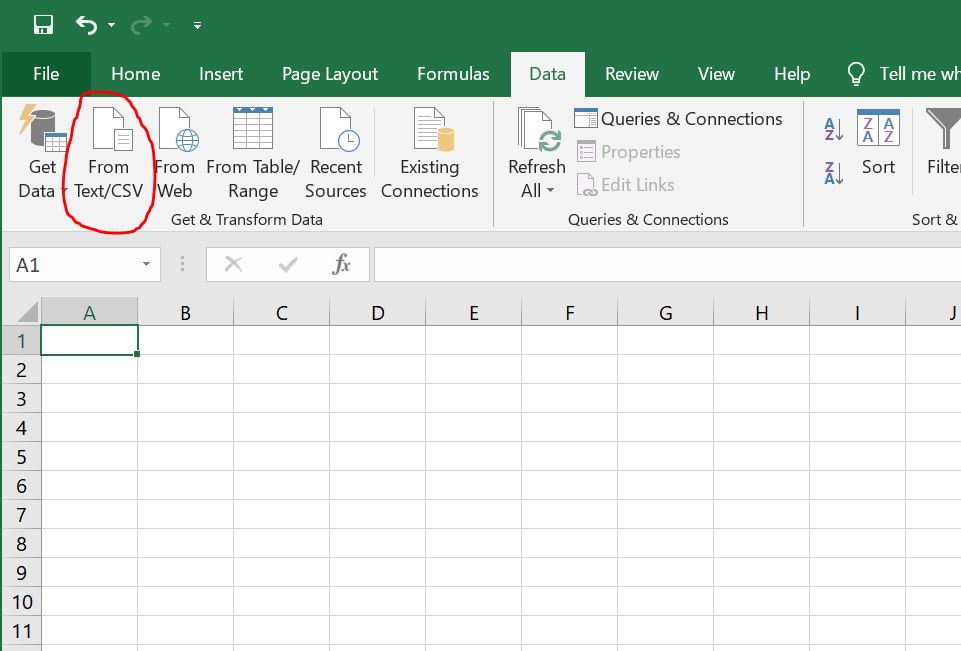
- Locate the CSV and click Import. This could take a few seconds depending on how large this is! In my case I had a list of countries for the example.
- Leave the values as default and click on Load. Unless you are absolutely certain you can change the delimiter type, in some cases you may have something that uses, spaces, tabs, etc. but this will require you look at the dataset to make that determination.
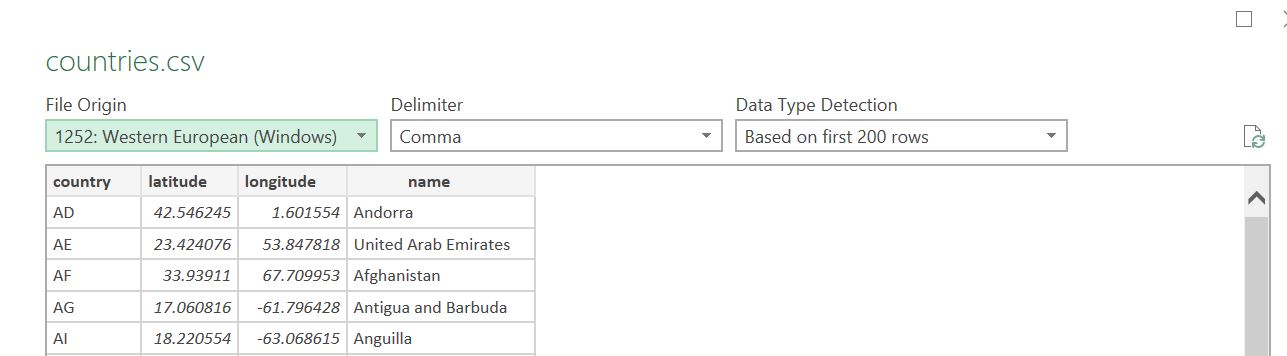
- Voila! Your CSV is not inserted into Excel in a very nice format shown below!