WordPress on Amazon Lightsail – CLI
Like with some of the other tutorials I have written, it is possible to do the whole deployment via command line. In this case, it is a simple one liner.
aws lightsail create-instances --instance-names tutorial-sj-002 --availability-zone eu-west-1 --blueprint-id wordpress_5_1_1_2 --bundle-id nano_2_0
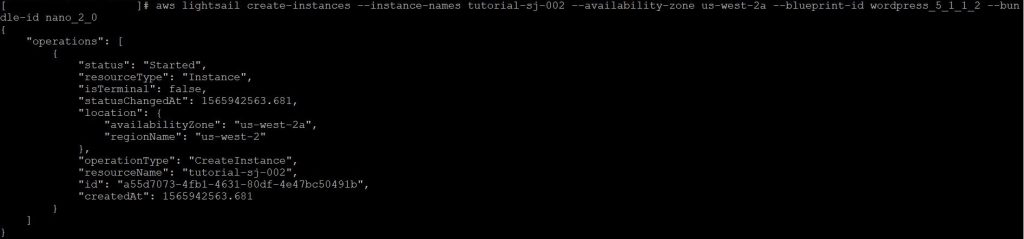
There is certainly a lot more that can be done, and I strongly read up on some of the commands below. The blueprints and bundles will change over time as things get updated.
aws lightsail get-blueprints aws lightsail get-bundles
If you are creating your first instance this way, ensure you download your key. If you are using a default one those are available here.
More reading:
Get-blueprints
Get-bundles